Creating a Responsive Web Design – Chris Converse
Original price was: $149.00.$29.00Current price is: $29.00.
Creating a Responsive Web Design – Chris Converse Download. This course was designed to teach you to create a web page that can adapt its layout to fit on…
🎓 Learn and Grow with Creating a Responsive Web Design – Chris Converse - Original price was: $149.00.$29.00Current price is: $29.00.
Unlock your potential with the Creating a Responsive Web Design – Chris Converse - Original price was: $149.00.$29.00Current price is: $29.00. course. Designed for learners of all levels, this comprehensive online program offers you the tools and strategies to achieve success in both your personal and professional life. At WSOLib, we provide top-quality learning resources, making it easy for you to enhance your skills from the comfort of your own home.
Whether you're looking to advance your career, improve your knowledge, or explore a new hobby, the Creating a Responsive Web Design – Chris Converse - Original price was: $149.00.$29.00Current price is: $29.00. course is your gateway to valuable insights and practical applications. Start your learning journey today and experience the benefits of lifelong education!
Salepage link: At HERE. Archive:
This course was designed to teach you to create a web page that can adapt it’s layout to fit on any screen sizes across devices, as well as on paper when printed.
Web design requires the coordination of HTML, CSS, and graphics in order to construct a layout and design that can respond to the varying needs of your websites visitors.
In this step-by-step course, we’ll cover every aspect of converting a design into a fully functioning web page. We’ll create navigation menus, style typography, format and position graphics, create CSS animations, import free web fonts from Google, as well adjust our layout to fit a wide range of screens and devices.
And for those new to HTML, CSS or web graphics, we have a few lessons explaining the core fundamentals of each, so you’ll be able to work through the course without missing a beat.
To get a full sense of the scope of this course, watch the first chapter — it’s FREE.
Running Time: 3:47 (227 minutes)
Course Curriculum
Chapter 1: Introduction
- Introduction to this course (1:51)
- About this course (1:06)
- Terms and technology we’ll be covering (2:36)
- What you’ll need to complete this course (1:29)
- About the exercise files (1:27)
Chapter 2: Preparing the HTML Content and Structure
- Setting up our project (4:07)
- The strategy for our layout (1:40)
- Creating the main HTML containers (2:40)
- Adding content into the header (3:52)
- Add content to main Section (3:25)
- Add content to atmosphere section (2:18)
- Add content to how-to section (5:19)
- Adding the navigation (5:02)
- Adding the footer content (2:20)
Chapter 3: Creating the Style and Layout with CSS
- Importing a Google Font (3:54)
- Defining the basic text styles (4:18)
- Style the heading and page container (4:45)
- Style the logo and hero item (6:50)
- Creating the button style (4:32)
- Setting up three column row (6:04)
- Adding graphics to the main section (4:54)
- Clearing floats with pseudo-elements (4:03)
- Styling the Atmosphere section (3:25)
- Styling the How-To Section aside elements (5:09)
- Styling the How-To Section blockquote element (5:37)
- Adding content with pseudo-elements (5:35)
- Styling the Footer (3:22)
Chapter 4: Creating a Menu System with CSS
- Re-positioning the Nav (4:39)
- Styling the nav list-items and links (6:50)
- Showing and Hiding the nav sub menus (5:42)
- Device compatibility options for nav (3:25)
- Adding indication arrows (7:24)
Chapter 5: Making Layout Adjustments for Large and Medium Screens
- Making minor adjustments for larger screens (4:51)
- Making adjustments for large screens (5:50)
- Making adjustments for medium screens (5:24)
Chapter 6: Making Adjustments for Small Screens
- Moving the navigation for smaller screens (4:04)
- Adjusting to the logo and hero elements (3:46)
- Rearranging the main and atmosphere sections (4:26)
- Rearranging the how-to section (5:24)
- Rearranging the navigation (6:07)
- Adjusting the spacing of the navigation and footer (3:54)
Chapter 7: Making Adjustments for the Smallest Screens
- Adjustments for the header and hero (5:26)
- Adjusting the How To section (2:48)
- Adjusting the footer (3:56)
Chapter 8: Making Layout and Content Adjustments for Print
- Strategy for printing (3:58)
- Linking a CSS file for print (2:33)
- Setting up the base styles (4:36)
- Setting up the header (4:34)
- Displaying URLS when printing (6:05)
- Section Main (4:41)
- Atmosphere section (2:34)
- Switching our image tags with CSS (5:05)
- Styling the footer (4:24)
- Setting page breaks with CSS (2:30)
Chapter 9: Where To Go From Here
- Where to go from here (0:55)
📚 Why Choose the Creating a Responsive Web Design – Chris Converse - Original price was: $149.00.$29.00Current price is: $29.00. Course?
The Creating a Responsive Web Design – Chris Converse - Original price was: $149.00.$29.00Current price is: $29.00. course is more than just an online program—it's a transformative learning experience designed to help you reach new heights. Here's why learners from around the world trust WSOLib:
- ✅ Comprehensive and easy-to-follow course content.
- ✅ Practical techniques that you can apply immediately.
- ✅ Lifetime access to all course materials.
- ✅ Learn at your own pace, from anywhere in the world.
- ✅ No hidden fees—one-time payment with full access.
💻 What’s Included in the Creating a Responsive Web Design – Chris Converse - Original price was: $149.00.$29.00Current price is: $29.00. Course?
This course comes with:
- 🎥 High-quality video lessons that guide you step-by-step.
- 📄 Downloadable resources and course materials.
- 🧩 Interactive exercises to enhance your learning experience.
- 📧 Access to customer support for any assistance you need.
🚀 Ready to Get Started?
Don’t miss out on the opportunity to unlock your potential with the Creating a Responsive Web Design – Chris Converse - Original price was: $149.00.$29.00Current price is: $29.00. course. Start learning today and take the first step toward a brighter future. At WSOLib, we are committed to providing you with the best online learning experience.
If you have any questions, feel free to contact us. We’re here to support your learning journey every step of the way!
Specification: Creating a Responsive Web Design – Chris Converse
|
User Reviews
Only logged in customers who have purchased this product may leave a review.

Original price was: $149.00.$29.00Current price is: $29.00.


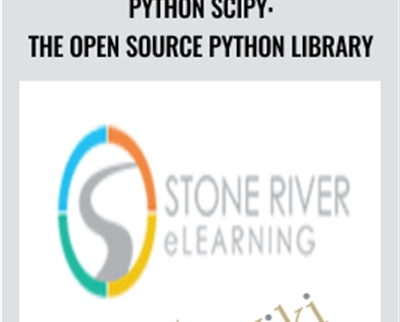
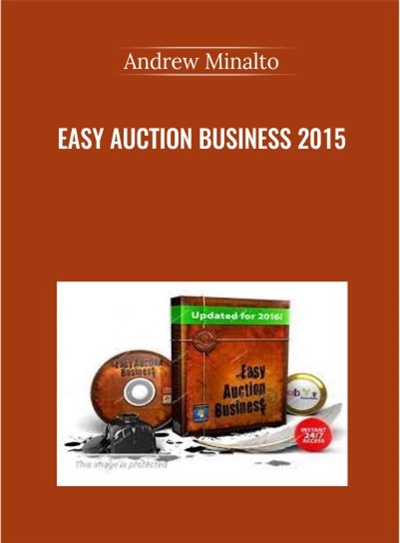
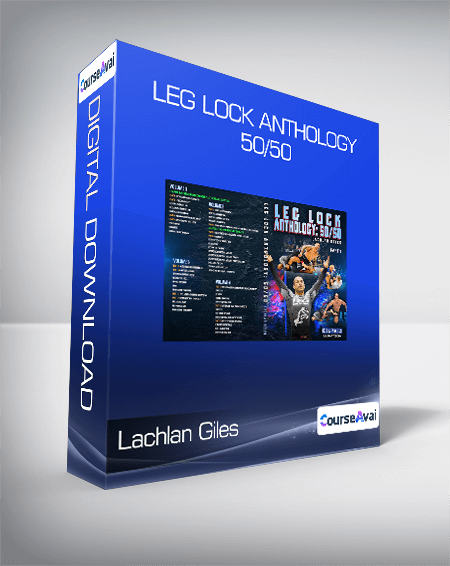

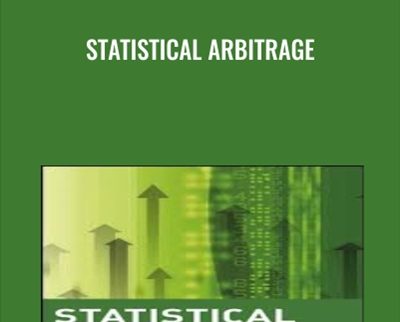





There are no reviews yet.